Ableton Plugins: The 7 Best Built-in Tools in Ableton Live 11
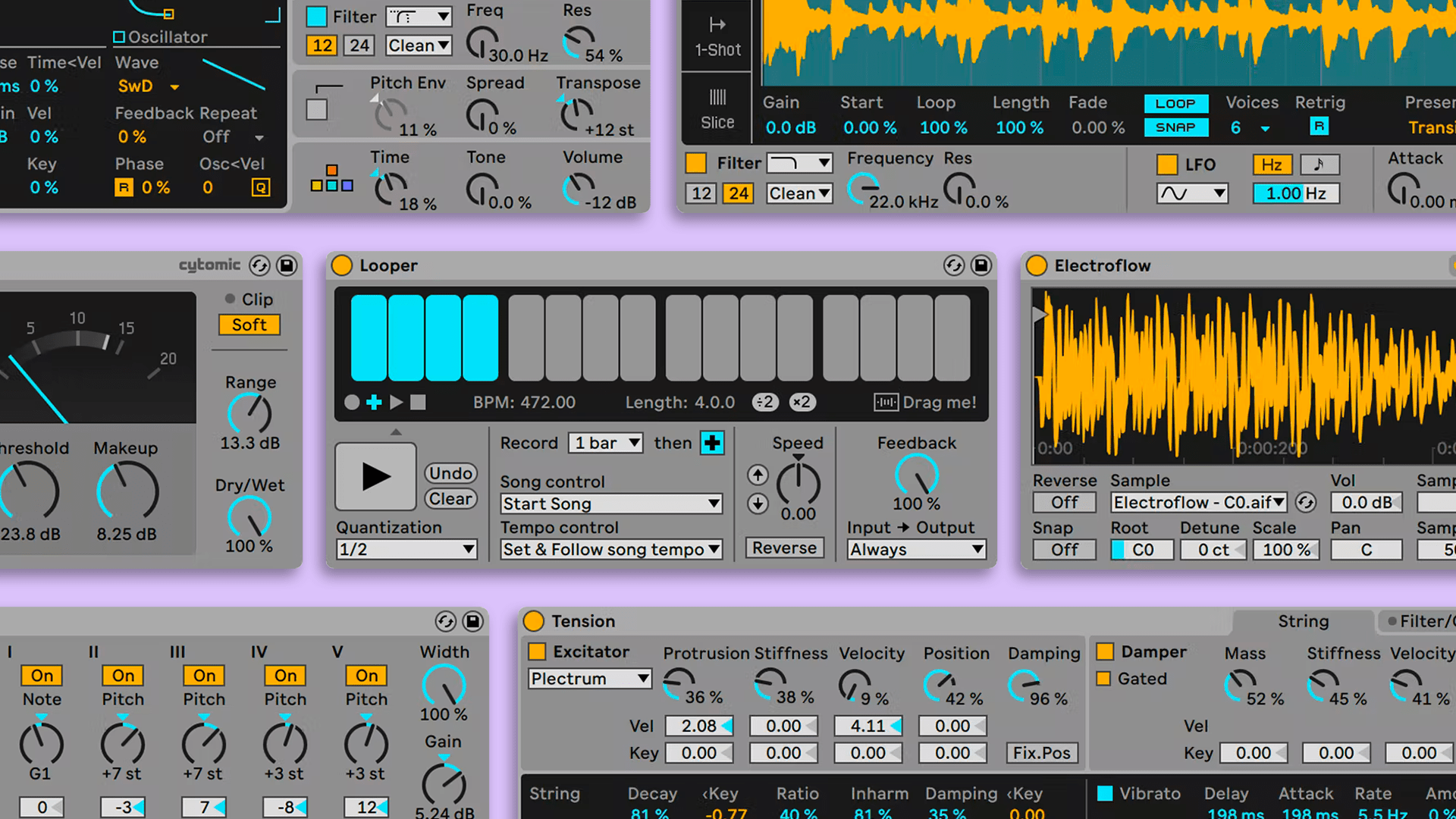
Ableton Live is a first choice DAW for producers of hip-hop and electronic music.
With the easy MIDI editing and loop-based workflow in the Session view, it’s purpose-built for building tracks up fast.
But there’s another reason emerging producers flock to Ableton—its great built-in plugins.
And while every producer needs their own custom suite of mixing tools, you can do a lot using only the instruments and effects that come stock with Ableton Live.
Every producer needs their own custom suite of mixing tools, but you can do a lot using only the instruments and effects that come stock with Ableton Live.
In this article, I’ll break down the top seven Ableton plugins in Live 11 and suggest some creative ways to use them in your music.
Let’s get started.
Theory guides, production tips, new free plugins, gear guides and more—delivered weekly
Keep up with the LANDR Blog.
1. Simpler

I’ll kick this list off with a classic Ableton plugin from the early days of Live. As the name suggests, Simpler is a straightforward yet powerful sampler tool that puts creativity first.
Simpler lets you manipulate a single sample in three different modes. In classic mode, playing a key on a MIDI controller repitches the sample so you can play it like an instrument.
In this mode, you can adjust the start and end time of the sample as well as the crossover point for smooth sample looping.
When set to 1-shot, the sample plays through once in either trigger or gate modes.
Finally, slicing mode plays back different segments of the sample depending on the MIDI note number you play.
In all three modes, you’ll get a powerful filter and ADSR control to shape the sample’s envelope and frequency balance.
There’s too much you can do with Simpler to cover it all here, but it’s so easy to use that you can just dive in and experiment to see how it works.
Hot tip:
2. Looper

Live looping artists have used Ableton for years. But in Live 8, the developers introduced an effect built specifically for looping.
It works just like some of the most popular looper pedals out there with reverse playback, half-speed and double time options.
But Looper is more powerful than any hardware looper pedal out there.
First off, it can detect the tempo of the incoming audio and set the project’s global tempo to match.
You can even unpack the recorded layers into separate clips in the Session view once you’ve laid down a few parts.
If you like to start songs by improvising on your instrument, Looper can help turn a quick idea into a finished part.
If you like to start songs by improvising on your instrument, Looper can help turn a quick idea into a finished part.
3. Operator

FM synthesis is a notoriously tough sound design method to master.
Between complicated terms like algorithm, carrier and modulator, even the most famous FM synths were mostly used for their presets rather than sonic exploration.
Operator is a great sounding synth that makes it easier than ever to access the unique tones possible with FM.
From classic tines, bells and mallets to unique evolving ambiences, there’s a lot to love with Operator.
Best of all, the most important parameters like oscillator tuning and envelopes are right at your fingertips. That makes it a fun and easy synth to finally learn FM synthesis.
4. Glue Compressor

Compression is one of the main tools engineer’s use to mix music so it sounds balanced and controlled.
There are hundreds of great compressor plugins out there, including many that model sought-after analog gear from the past.
Ableton’s utilitarian Compressor effect works just fine, but it lacks the character of some of the classic units that bring a special character and color to the sound.
That’s where Glue Compressor comes in. Based on one of the all-time great console compressors, Glue Compressor provides punch, weight and yes—glue—for any source in your project.
It’s especially strong on drum buses, full mixes or sampled loops with rhythmic elements.
5. Tension

If you program your own synth patches, you’re probably used to the workflow in most subtractive synthesizers.
Even today’s advanced wavetable powerhouses like Serum are based on this commonly used architecture.
But there’s much more to synthesis than analog oscillators, filters and envelopes. Ableton Tension is a unique physical modelling synth based on behavior of a real musical string.
If you’ve never used it before, physical modelling synthesis can take some getting used to. Luckily, Ableton’s user-friendly interface style makes it as approachable as ever.
Once you get the hang of it you’ll find yourself getting lost in impossible string sounds that sound both familiar and new at the same time.
6. Resonators

Another great sound design effect is the Resonators plugin.
It’s a bank of five individual resonant filters with separate frequency and level controls
You can tune the harmonics by ear with the filter frequency and set their overall level to create a new chord over top of the existing sound.
Each filter adds a haunting resonant harmonic to the existing sound at the selected frequency.
It’s a fast way to turn static sounds into unpredictable textures to fill up space in the mix.
You can tune the harmonics by ear with the filter frequency and set their overall level to create a new chord over top of the existing sound.
It’s especially great for pads or harmonic samples that need some extra shine to stand out.
7. Sampler

Finally, for all your heavy-duty sampling duties, Sampler is Ableton’s advanced sampling platform.
It’s the best choice for loading large multi-sampled banks that emulate real instruments.
Sampler’s deep control and sound design features make it one of the most flexible instruments in Ableton Live.
Using the zone panel you can create your own multisamples with different files for each key and velocity group.
Add key-tracking sample pitch, custom loop points for sustain and release, three LFOs, FM/AM oscillator, the possibilities are endless.
Stock DAW plugins
There’s a huge world of creative plugins out there to discover for music production.
But that doesn’t mean you should overlook the tools that came with your DAW. When it comes to Ableton, they’re some of the best options out there.
If you’re a new Live user just getting started with the software, you’ll have plenty of great places to start after reading this article.
Gear guides, tips, tutorials, inspiration and more—delivered weekly.
Keep up with the LANDR Blog.
Latest posts



