Ask an Audio Engineer: The April Mix Tip Mailbag
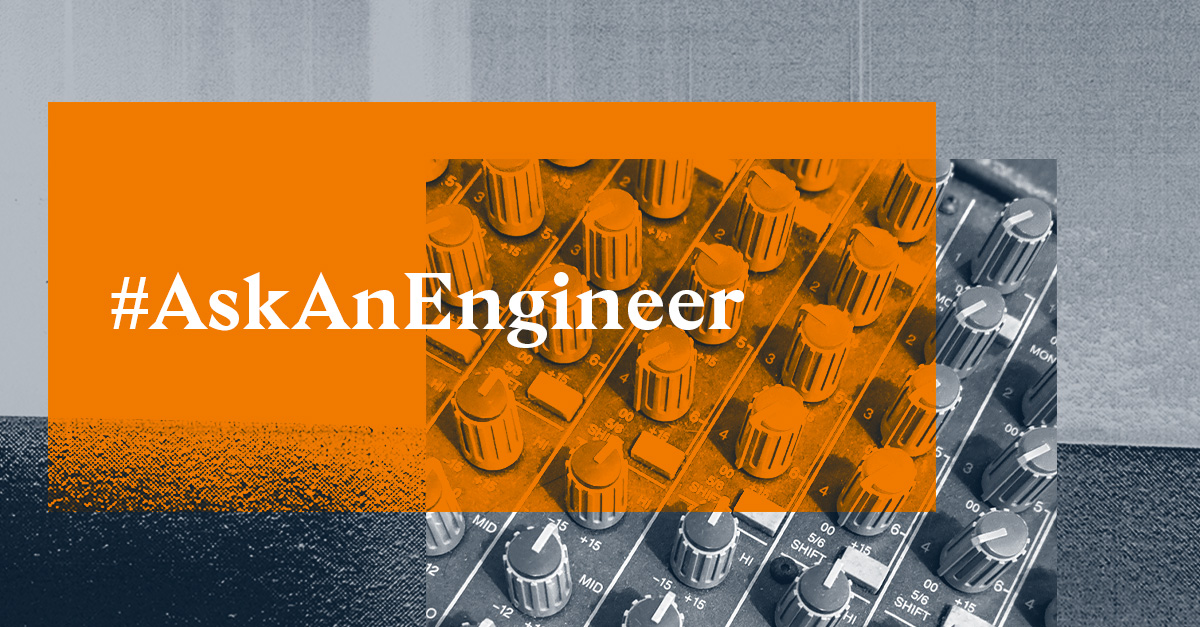
Mixing is tough. Sometimes the perfect sound can seem one tweak away, but it’s not always easy to know which tweak to make. It’s those moments that make you think “I wish I could just ask a pro.”
Luckily, LANDR’s senior audio engineer Al Isler loves to talk mixing. So we opened up our P.O. box to the LANDR community and asked you to send Al your most burning mix-related questions.
Here’s Al’s April answers to some of the excellent questions we received.
Questions about your own mixes? Send them to askanengineer@landr.com for a chance to have your question answered the next time Al reaches into the mixing mailbag.
How do I get that Tame Impala vocal sound?
—@jaymes_brass Bradley Jaymes Brass from Arkansas, USA
Artist name: Jaymes Brass
DAW: GarageBand
Genre: A mix of rock, R&B, soul, funk, smooth jazz and psych pop
Hi. Thanks for this question. It forced me to finally go listen to some Tame Impala. I’ve heard so much about them but never took the time to check them out.
I did a bit of digging, but I wasn’t able to find a whole lot on what Kevin’s recording chain is for his vocals. I did find that he generally uses a Sennheiser MD421 microphone, which is a fairly good dynamic mic. Nothing particularly out of the ordinary or overly expensive.
What makes it noteworthy is that it’s not a large diaphragm condenser mic, which, according to internet myth, is usually considered to be a “necessity” when recording vocals. I personally find that dynamics are often overlooked, which is a shame because they can add so much character.
The first thing that stands out to me about Kevin’s vocals is that they sound very filtered. There’s not a lot of lows or highs, mostly just midrange. This is the hallmark of most dynamic mics, especially if you back off them a bit when singing to avoid proximity effect (that’s when a directional mic, like a cardioid pattern, gets bassier sounding the closer you get to it).
You can enhance this filtered effect with some additional EQ. Roll off the lows pretty aggressively, even up to 500Hz if necessary, and roll off some of the extreme highs above 8 or 10kHz. This will also let you seat the vocals pretty far back in the mix and still have them be audible.

Listening through the albums, I often found his voice reminiscent of John Lennon’s on the Beatles’ mid and late recordings.
John was known for effecting his voice a lot, sometimes singing through a guitar amp. I can’t be sure that this is what Kevin’s doing, but it could give a similar sound. So in addition to the EQ filtering, if you have some amp sim plugins try running the vocals through a relatively clean model like a Vox AC30 or a Fender Deluxe Reverb.
You may have to adjust the level going into the amp sim if it’s too distorted. Keep it pretty low so that you only get a slight bit of saturation. We’re going more for the inherent filtering effect rather than any kind of obvious overdrive or distortion.
The other thing to consider is the voice itself. Unfortunately, you can’t just go to the store and buy Kevin’s voice, but there’s some things you can try and replicate. He generally tends to sing in the upper register, which can give the voice a slightly strained and thin quality, in a good way. So you can try writing your vocal melodies in or near the upper range you’re able to sing. If necessary, you can even change the key of your song so that you’re singing where your voice has the best “Tame Impala-esque” character.
It also sounds like the vocals are double-tracked, which is another John Lennon favourite. So record two separate takes of your vocal part, making sure to perform the pitch and timing as similarly as possible. Then when you mix them together you’ll get a sort of randomized chorusing effect which will thicken up the sound without sounding overly effected. Play with the balance between the two tracks to get the optimal blend.
Lastly, he uses quite a bit of reverb with a long decay, as well as some delay. Keep the level of the delay fairly low, and time the repeats to the song. Something fairly quick like a 16th or an 8th note, depending on the tempo. And if possible try and use a tape-style delay.
Hope that helps!
Is there a perfect way to mix and master?
—@___jovanm Jovan Manuel from Puerto Rico
Artist name: Jovan M
DAW: Logic Pro X
Genre: Instrumental/Orchestral/Soundtrack/Electronic
The short answer is “no”. There are as many valid ways of mixing and mastering as there are people who do it.
However, I’m not advocating for complete relativism or the idea that any mix is as good as any other just because we’re all entitled to our opinion.
There is still a more or less objective, linear path towards quality and skill level when you’re starting out.
Learning about how to balance instruments and frequencies so that everything sits in pleasing proportion to everything else, creating aesthetically believable spaces for the instrumentation to exist in, or even just getting to hear how the huge variety of technical tools at our disposal can be used to enhance and complement the musical intention of the song rather than just effecting the sound for the sake of it, are all skills that only come with time and practice.
But these skills are the means to the end when it comes to mixing or mastering, not the end in itself. They should form a technical basis that is pretty much second nature and ultimately allows you to freely explore the creative side of what you’re working on.

Think of it like getting better at drawing: learning skills doesn’t force you to only create one “perfect” picture over and over again but instead frees you from the constraints of technical limitations and allows you to draw whatever you see in your mind’s eye.
Here’s where I feel that the path to improvement starts to branch out and becomes more about pursuing your vision of what makes a sonically engaging and musically supportive mix. It should seek to be as unique and identifiable as any other aspect of your personality.
At this point the “perfect” mix becomes more of an organic, infinitely adaptable expression of your artistic vision for that project at that time with those people, rather than some rigid, absolute ideal to either attain or fall short of.
What is a good way to disguise a bad mic?
—@andrewthe901 Andrew Foster from South Carolina, USA
Artist name: A9
DAW: Ableton Live
Genre: RnB and rap
I’m not saying this sarcastically, but if possible, change the mic.
Ultimately, optimizing the source sound will only save you time, energy, frustration, and probably even money down the line when it comes time to mix. But bear in mind that the best mic is not always the most expensive. Oftentimes humble and fairly affordable dynamic mics can be a better choice than the much flashier hi-fi (and high priced) condenser mics that are normally associated with “professional” recording.
And even if an expensive name-brand condenser is ultimately the best choice, there’s always the option to rent one. If you’re well-rehearsed and ready to perform, renting even a ludicrously expensive mic for a couple of days should be within the reach of most budgets. All that to say that there’s no real reason you need to settle for a mic you know is bad, or rather, isn’t working well for the source.
But let’s explore this a bit further. Are you sure it’s the mic that’s bad and not something else?
Mics are there to record musical instruments, and if the instrument itself sounds bad or isn’t optimally tuned up then even the best mic in the world can only hope to give you a great sounding recording of a crappy sounding instrument. Which probably isn’t what you’re after…
Make sure that the instrument you want to record is sounding exactly how you want it to in the room. It’s where you should put most of your energy and effort.

You also need to be aware that the sound of whatever room you’re in can have a huge impact on the sound of the instrument, especially if you need to place the mic further back from the source. The comb filtering that can result from mic’ing instruments in a poorly treated room is next-to-impossible to fix after the fact.
So as much as possible treat the room you’re recording in. Even if it’s just hanging heavy blankets from mic stands or leaning mattresses against the wall, you’ll want to minimize the amount of reflections coming back into the mic. Using a less sensitive dynamic mic can also help in this situation, as it will sound more focused and pick up less of the room.
But if re-recording the part simply isn’t an option and you’re stuck with whatever sound you have then my advice is to just do whatever is necessary. Don’t be afraid of extreme processing or using unconventional effects or heaps of reverb and delay (which can hide a multitude of mistakes) in order to try and mask the less desirable aspects of the sound.
If you can’t make it sound “good”, then at least make it sound cool.
How can I make a flat mix fuller and make everything stick together better?
—@realsemifusa Nick Cassilly from Germany
Artist name: Semifusa
DAW: FL Studio 20
Genre: Rap
This is a pretty broad question so I’ll go over a variety of things you can try.
One thing that can very quickly make a mix sound flat and lacklustre is to have too much processing on every channel.
Every process you apply to a sound degrades it in some way, so it’s always a case of ensuring that the positive aspects outweigh the negative. Make sure to continually A/B against the original sound to ensure that what you’re adding really is improving things and not just making them sound different.
Make sure to continually A/B against the original sound to ensure that what you’re adding really is improving things and not just making them sound different.
Another prime culprit of flat sounding mixes is too much or improperly applied compression. Lengthening the attack time of your compressor, especially on percussive material, lets the transients of the sound through unaffected which can help a sound breathe and feel a bit more natural and unconstrained.
In cases where the compressor doesn’t have a control for the attack time, or you like the sound of the faster attack but still want a more natural sound, you can explore parallel compression. What that means is that instead of placing the compressor as an insert effect and running the entire signal through it, you split your signal off using an Aux Send and route it to an Aux Track with the compressor on it and then mix that back in with the original. It’s exactly the same set-up as you would use to send a signal to a reverb or delay.
In fact, a lot of compression plugins have a “Blend” or “Mix” knob. This does pretty much the same thing as setting a parallel processing path. In which case just insert the compressor on the channel as you would normally and adjust the blend control to mix some of the uncompressed signal in.
This lets you maintain the natural dynamics of the original track, but you still get the benefits of compression, like increased density, movement, and level control.
Saturation can be another problematic process. A little bit of saturation judiciously applied can actually help increase the sense of depth and excitement in a mix, but too much of it can create a fatiguing and 2-dimensional mix.
Saturation adds harmonics to the sound, which creates additional energy that can quickly clutter up the space in a mix and obscure the sense of depth. However, just reducing or removing your saturation plugins might not always be enough. A lot of plugins that model vintage analog circuits (compressors, EQ’s, tape machines, etc) have saturation built in so that the harder your signal hits the input the more they saturate and eventually distort.
Observe proper gain staging practices throughout your mix. It will ensure that over saturation and distortion isn’t a problem.
But enough about what not to do. What are things you can do to actually add depth and liveliness to a mix?
If you aren’t already, think about your mix as a 3-dimensional space. There’s height (which I mostly associate with frequency), width (panning), and depth (delay and reverb). So if everything is feeling like it’s bunched up in the foreground of the mix, using reverbs and delays can help push things back in that 3-dimensional space.
Running multiple instruments into the same reverb puts them in the same sonic space, which gives a sense of cohesion to elements that may have been tracked separately in isolation. Just watch out that the extra energy from the reverb and delay tails doesn’t clutter up the mix and end up just replacing one problem with another.
Filtering the signal going into and/or out of reverbs and delays can help them to still be prominent without taking up too much room.
Another thing that can help “unflatten” a mix is some movement. Use volume automation to make elements of your track constantly move subtly forward and back throughout the mix to make it come alive.
For example, nudging up the drums by a dB during a fill, or having two melody lines do a sort of call-and-response by alternating their levels slightly is a great way to add some movement.
As to your question of how to make a mix fuller, it would depend on what’s making it “thin” to begin with. EQ, compression, reverb, or even adding more instruments or parts can all fill out the space, depending on what’s needed.
But another thing to think of is using processors on your mix bus, if you’re not already. Sometimes if a mix is lacking a bit of weight or air, it’s easier and often better to just put an EQ across the whole mix rather than trying to add it across all the individual channels.
Same can go for compression. A little bit of compression (err on the side of subtle, here) can help thicken and glue everything together nicely.
As a starting point, try an attack of 25-30ms and a release of 150-300ms (adjust them to fit the feel the track) and aim for about 2-3dB of gain reduction. If your compressor also has a high-pass filter in the sidechain try adjusting it somewhere between 100 and 200Hz. This will let the low end through without triggering too much compression, which can make the whole mix pump unnaturally. Hope there’s some good food for thought there. Thanks for the question!
Ask away!
Struggling with your mix? Get help! Send your questions by email (at askanengineer@landr.com) for a chance to have them answered in the next edition of #AskAnEngineer!