Reference Tracks: How to Improve Your Sound with Mix Referencing
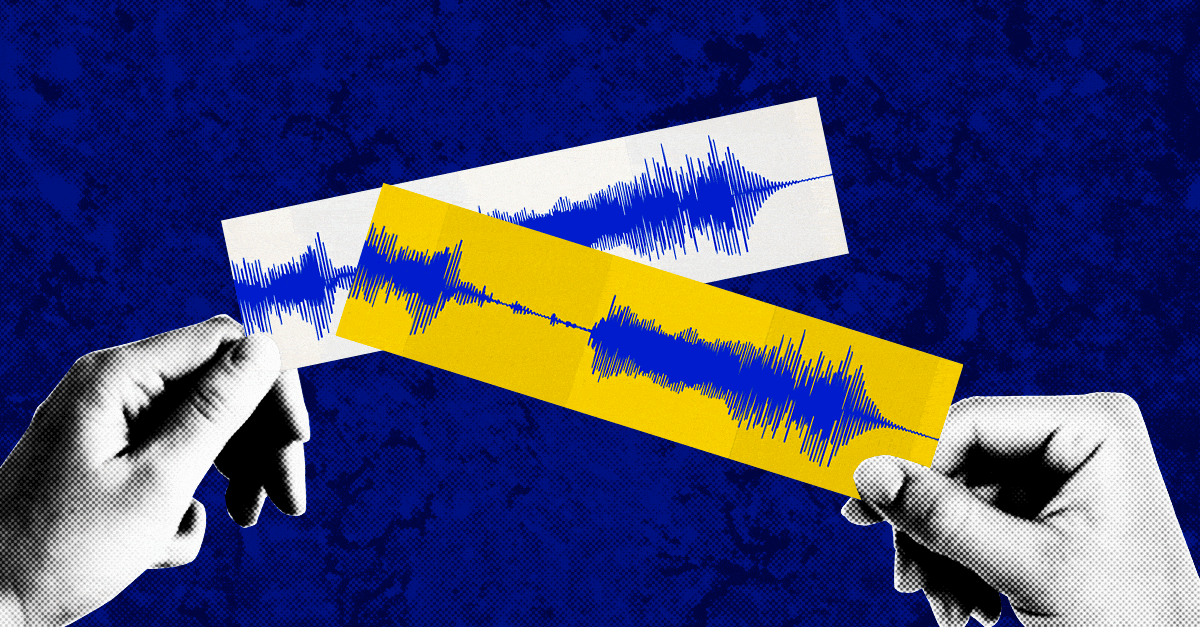
It’s official—the LANDR Apps are here.
With a redesigned Desktop experience and all new iOS and Android editions, the new apps are your ultimate companions for listening and collaborating on the LANDR Platform.
You’ll find improved workflows, on-the-go listening and essential feedback all in one place.
Best of all, it’s free and available to all users—with or without a LANDR plan.
But what exactly can you do with the LANDR Apps? What new features do they offer and how can you use them to break through creative blocks?
In this article I’ll explain everything you need to know about the LANDR App ecosystem.
Let’s get started.
The LANDR Mobile App is the iOS and Android edition of the core tools in the LANDR Platform.
It’s built to make listening and collaboration seamless and instant from anywhere with your mobile device.
While the LANDR webapp has been available on mobile browsers since the early days, the downloadable app offers deeper integration and smoother workflow than ever before.
Available as a standard download via the App Store or Play Store, the LANDR Mobile app comes free of charge to users with any LANDR account.
In addition to putting powerful tools in your pocket, you’ll receive notifications when your masters are completed and when your collaborators post new comments or files.
But that’s not all. Here’s an overview of the best things you can do with LANDR for iOS and Android.
The LANDR app puts the power of collaboration tools in your pocket.
Get updated messages, time-stamped comments, new masters and more instantly and on the go.
Need to respond to urgent feedback right while your away from your studio? Or give collaborators more opportunities to weigh in?
LANDR Mobile is the perfect way to make your workflow match your lifestyle, wherever it takes you.
Traditional text-based messages and time-stamped comments are essential to working with multiple contributors.
But now you can respond directly to comments and can join Sessions video calls on mobile from within the LANDR App
However you choose to communicate, LANDR Mobile offers options to make the most of your creative partnerships.
If you’re like me, you know how important it is to test your mixes everywhere.
Now you can listen on your mobile device in addition to any other player with Bluetooth or Airplay support.
When I finish a mix I like to test it in a variety of situations. Earbuds, car stereos and home hi-fi systems are all key environments for referencing your master.
LANDR Mobile makes it easy to listen and compare anywhere you’d play regular audio with your mobile device.
Speaking of which, LANDR Mobile gives you access to the full audio functionality you’re used to with other apps.
Play, pause and scrub audio from your lock screen and use remote devices like headphones to control playback and volume.
Best of all, stream audio to any Airplay or Bluetooth-enabled player to preview your mix on essential devices like portable speakers.
The LANDR Desktop app is your direct link to the LANDR Platform without the need for a web browser.
If you’ve ever wanted to export audio directly from your DAW to your LANDR Library, the Desktop app makes it one step easier.
With a default mastering preference selected, automatic mastering is as easy as exporting from your DAW to the LANDR Bounce folder on your hard drive.
Your mastered tracks will appear in your library ready to listen, share or distribute to streaming.
Not only that, you can easily create previews, download masters and access advanced features like Album Mastering and Revisions directly from your desktop.
You can even manage and install plugins, check your streaming stats and create a new release from within the app.
See more from LANDR
The latest news and releases
LANDR Mobile is available on the App Store for iOS and Google Play Store for Android.
Click the banner or search ‘LANDR’ on your platform’s app marketplace to download it and get started right away.
Once you’ve downloaded the app simply sign in with your account credentials to access your files and conversations.
The LANDR Desktop app is available to download directly from the LANDR site for Windows and Mac OS.
Click the link below to go directly to the download page and get started.
Official desktop and mobile apps have been among the most requested features for long-time LANDR users.
Today, they’re available to use for free!
Anyone who collaborates with others online can benefit from the new ways to access the LANDR platform.
Download the LANDR Apps now to learn more about how they can help you reach your creative goals.
Gear guides, tips, tutorials, inspiration and more—delivered weekly.
Keep up with the LANDR Blog.