How to Chop Drum Breaks to Build Custom Drum Racks
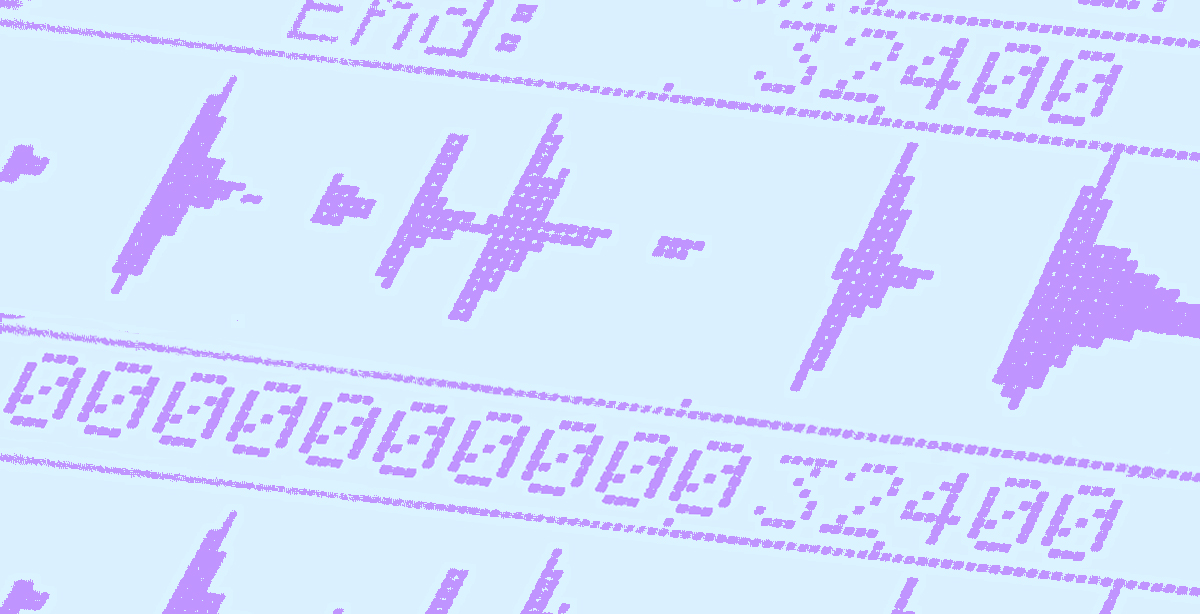
Leave those lifeless preset drums behind and learn how to sample percussion.
Any producer who thinks outside the box knows that samples are a great source of inspiration.
I’ve sometimes found myself using the same drum libraries for weeks—and creativity slowing fading away. Although drum machines sound powerful, it’s hard sometimes to make dynamic, organic sounding rhythms. And let’s be real… there’s only one Buddy Rich.
The best way to get out of this rut is by using some groovy sampled drum breaks.
This article will teach you how to easily introduce rhythmic sampling in your productions. You’ll learn
- how to sample drum breaks in your DAW
- how to make your own custom drum rack.
This will give your sound more richness and originality—that pizzazz it was missing.
But before we get into it, let’s do a brief history lesson on the origins of the drum break and hear some examples.
What’s a Break?
In music, a break is an instrumental or percussive section at the beginning or middle of a song. It’s a breather for the musicians, an ‘open’ part. Often most of the elements of the song are removed and you only have the percussion or a simple melody.
Breaks are very popular in jazz, funk, soul, and current electronic music.
For the music producer, a break—whether melodic or rhythmic—is a universe of creative possibilities.
The drum break is among the most iconic samples out there. From 90’s hip-hop to current pop, drum breaks have been one of the most recurring elements in modern production—and it always works wonderfully.
Here’s a good example of break sampling. Listen to the drum break from the beginning of The Sorcerer of Isis by Power of Zeus. Then hear how it was sampled, sped up, chopped and reused in In The House by Pete Rock (from 00:35):
[/audio]
- Import your drum break recording on a track in your DAW. I’m using Ableton Live in Session View.
- Listen back to it and find the part you want to sample.
- In your Sample Editor on the bottom: Double click on the exact spot you want your sample to start—this will create a Warp Marker.

- Right click on the Warp Marker that you just made and select “Set 1.1.1. here.” This will make your clip start there each time you play it back. Now that you’ve established the beginning of your break, let’s find the end.
- To do that, play the clip as many times as you need to figure out its tempo. Do it with a metronome or mentally by tapping the rhythm with your hand or foot. For now, ignore the measures that appear on the bar above your track.

For your sample to be neat and keep its groove when you loop it, it should be 1, 2, 4, 8, 16 or 32 beats. In our case, we want our sample to be 4 beats long (1 bar), so the end will be after the 4th beat.
- Double click to put another Warp Marker where you want your sample to end.

Now that you have a beginning and an end point to your sample, let’s loop it.
- Look at the bar above your track and drag the end Warp Marker to the nearest measure—either 2, 3, 5, 9, 17, 33.
Look at it this way: if you drag your Warp Marker to the left, your sample will be sped up and shorter, if you drag it to the right it’ll be longer and slowed down.

- Click on the beginning and select everything you’ve got between your two Warp Markers (your whole sample).

- Right click and choose “Loop Selection.”
Turn on your metronome by clicking on the two circles next to 4/4 on the top left corner. Play back your sample to make sure it flows well.
Congrats! You’ve just looped your first sampled break.
It sounds good? If the answer is yes, use this break as the starting point for a new track.
[/audio]
Cool, right?
Creating Organically
Your turn to shine now. Experiment!
Change the tempo. Create different rhythms. Combine the sounds of your break with elements from other breaks. Layer drum samples with hits from digital drum machines (claps, kicks) to get a fuller sound. Let your drum break inspire your bassline and lead melodies.
Add melodic elements from other samples. Add effects. Use transposition. Make loops and chops. When it comes down to it, chopping is a technique applicable to any sound. Why not make a drum rack from bird sounds? Chirp clap boom clap.
In theory, sampling is pretty simple, but it’s a whole art form. The more you do it, the better you get at it. Discover the sampling wizard in you and make your drums come alive!
Gear guides, tips, tutorials, inspiration and more—delivered weekly.
Keep up with the LANDR Blog.
Latest posts