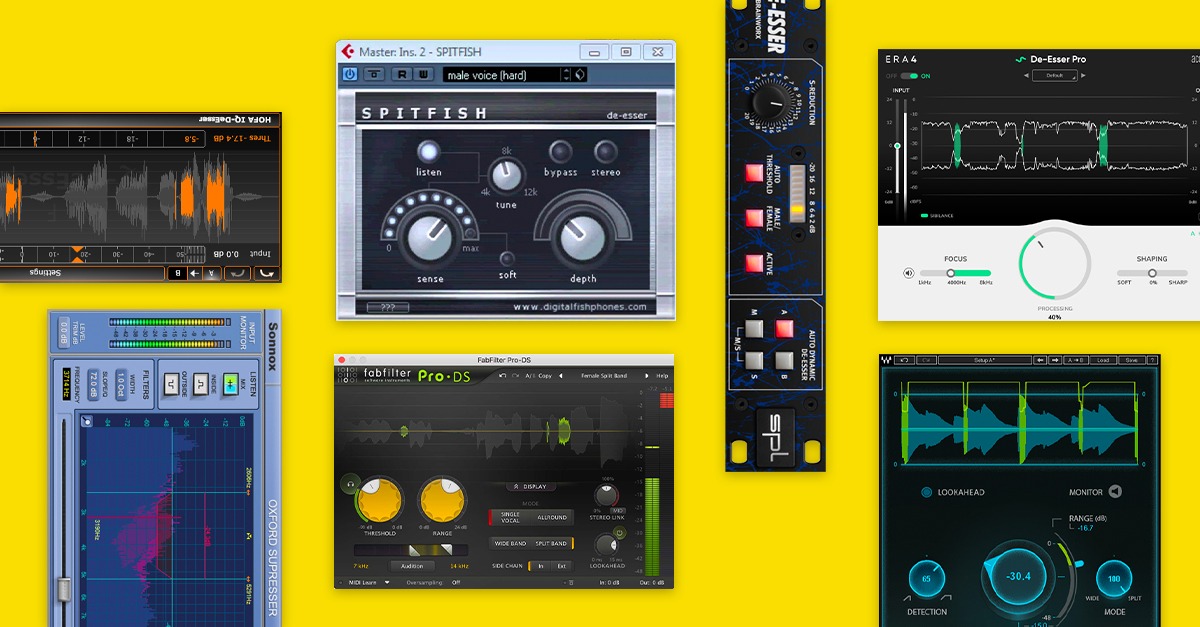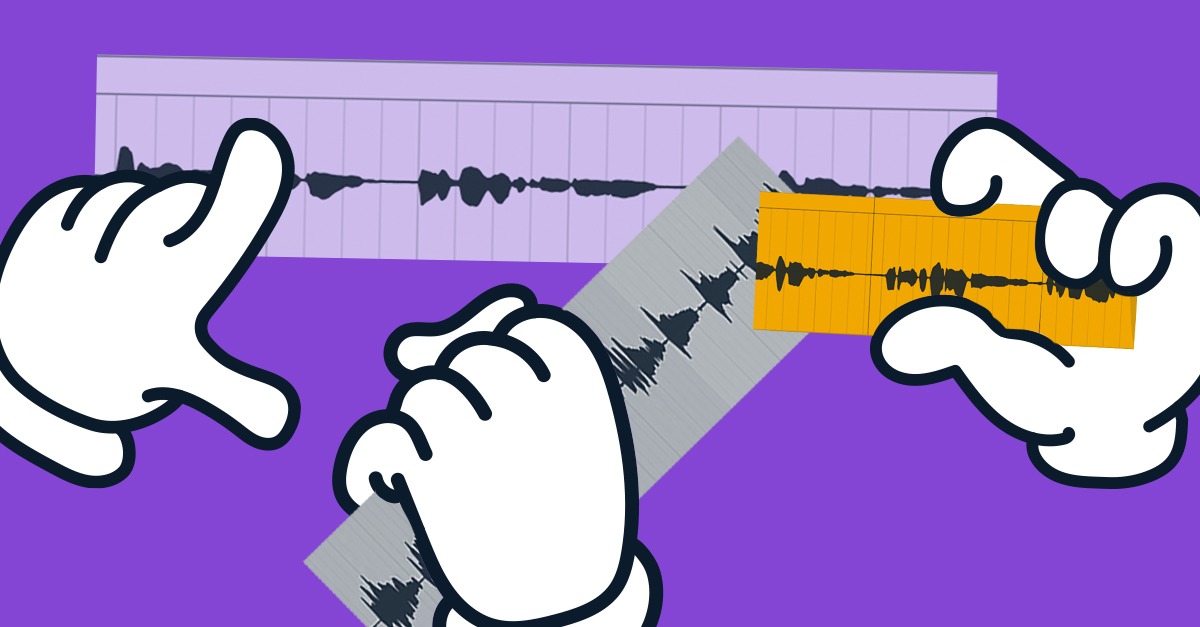What is Sibilance? 5 Ways To Smooth Harsh Vocals

Sibilance is a common source of frustration when recording and mixing vocals.
It’s the harsh, grating sounds that can accompany certain syllables in an otherwise smooth vocal sound.
But what is sibilance and how does it occur when recording a singer’s performance? Why is it so bad in mixing, and what can you do to avoid it?
In this article, I’ll break down the basics of sibilance and suggest the 5 best ways to deal with sibilance in your music production.
Let’s get started.
What is sibilance?
Sibilance comes from the fricative sound in human speech. It’s a common component of many important syllables in languages from all over the world.
Sibilant fricatives are created by streams of air hitting your teeth when you say words containing these syllables.
In English, the ‘S’ and ‘F’ sounds are the most common contributors to sibilance.
These syllables contain a lot of energy in the frequency area where our ears are most sensitive. It’s one reason why they’re such a common element of speech!
But that’s a problem for recording. Too much upper midrange presence can get distracting fast.
Why is sibilance so bad in music production?
When you record a vocalist in the studio, sibilant ‘S’ sounds can overwhelm other elements of the sound.
It can happen with certain singing styles or when a lyricist uses certain combinations of words.
The result is an uncomfortable and distracting noise that pops out every time the vocalist sings an ‘S’ sound.
Some microphone types can increase the effect of sibilance in combination with the natural qualities of the singer’s voice.
Add in the compression, EQ and other mixing processes you may need for a finished vocal sound and unpleasant sibilance can jump out even more.
In these cases, the vocal may be completely unusable due to harshness from sibilance!
Unless you find an effective way to reduce it, too much sibilance means you’ll never achieve a smooth, radio-ready vocal.
How to reduce sibilance: 5 options for a better mix
If sibilance is becoming a problem in your mix, here’s a few tips and tools to deal with it.
1. De-esser
The first option to try with a sibilant vocal is a de-esser.
It’s the main tool used to combat sibilance after the recording has taken place.
A de-esser is essentially a compressor that acts only on a narrow frequency band where sibilance is most distracting.
It doesn’t engage any gain reduction until sibilant sounds occur, so other syllables are not affected.
De-essers can make sibilant ‘s’ sounds less apparent, but they’re still there, so they may not work in extreme situations.
Today, most de-esser tools come in the form of software or plugins that can be used within the DAW.
There’s many great de-esser tools out there, but lately, we recommend using Revoice Pro 5—an incredible tool that can do everything you need to produce pro vocals.
De-essing is just one of many features that Revoice Pro 5 can take care of—it can align vocal layersl, pitch correct and tune, and much more.
But, if sibilance is still troubling your mix after trying de-esser tools, here’s a few other ways to manage it.
2. Manual editing
If you need complete hands-on control, you can always turn to manual editing techniques to deal with sibilance.
To decrease unruly S’s or F’s this way, all you have to do is place automation breakpoints where they occur and bring down the volume.
This approach is more time-consuming but gives you full control over the level of attenuation and the exact places it occurs.
Try manual editing if other solutions aren’t enough to tame the sibilance.
3. Smoothing plugins
These days there’s a new type of tool for dealing with scratchy, sibilant vocals.
Sometimes called smoothing plugins, they use adaptive technology to reduce harshness without the drawbacks associated with other methods.
The best known of these is Oeksound’s Soothe plugin, but there are alternatives such as Baby Audio’s Smooth Operator.
With frequency-dependent controls, these plugins can apply processing to a specific area, including the sibilant upper mids.
Consider a smoothing plugin if sibilance is part of a larger set of issues related to harshness in your vocal sound.
4. Vocal editing suites
Some standalone software platforms are built for the specific challenges of a certain task in music production.
You may have seen mastering suites or audio restoration suites, but there are also dedicated vocal suites with unique capabilities.
For example, Revoice Pro 5 contains a sibilance balancing tool that can make changes to the balance of voiced and unvoiced syllables in an audio track.
This gives you unprecedented manual control over the root cause of sibilance.
Try Revoice Pro 5 if other tools aren’t effective or transparent enough for your mix.
5. Dynamic EQ
Like a de-esser, dynamic EQ applies compression-style parameters to a select frequency range.
Its method of action is slightly different from dynamics-first processors, but the results can be comparable.
Some workhorse digital EQs such as FabFilter Pro Q-3 or TDR Nova have selectable dynamic modes that can be engaged per band.
You may have one of these already in your plugin folder, so consider adding some gain reduction if simple EQ bands are already getting you close to your goal.
Sibilant S
Sibilance can be a real problem if it distracts listeners from the experience of the music.
Luckily, there are plenty of effective ways to deal with it in modern music production.
Whether you reach for a traditional de-esser or a standalone vocal editor, there’s something on this list to help you get the silky smooth vocals you need.
If you’ve made it through this article you’ll have a great start when it comes to dealing with sibilance.
Gear guides, tips, tutorials, inspiration and more—delivered weekly.
Keep up with the LANDR Blog.
Latest Posts